Create wonderful content and narrowcast it in just
a few clics
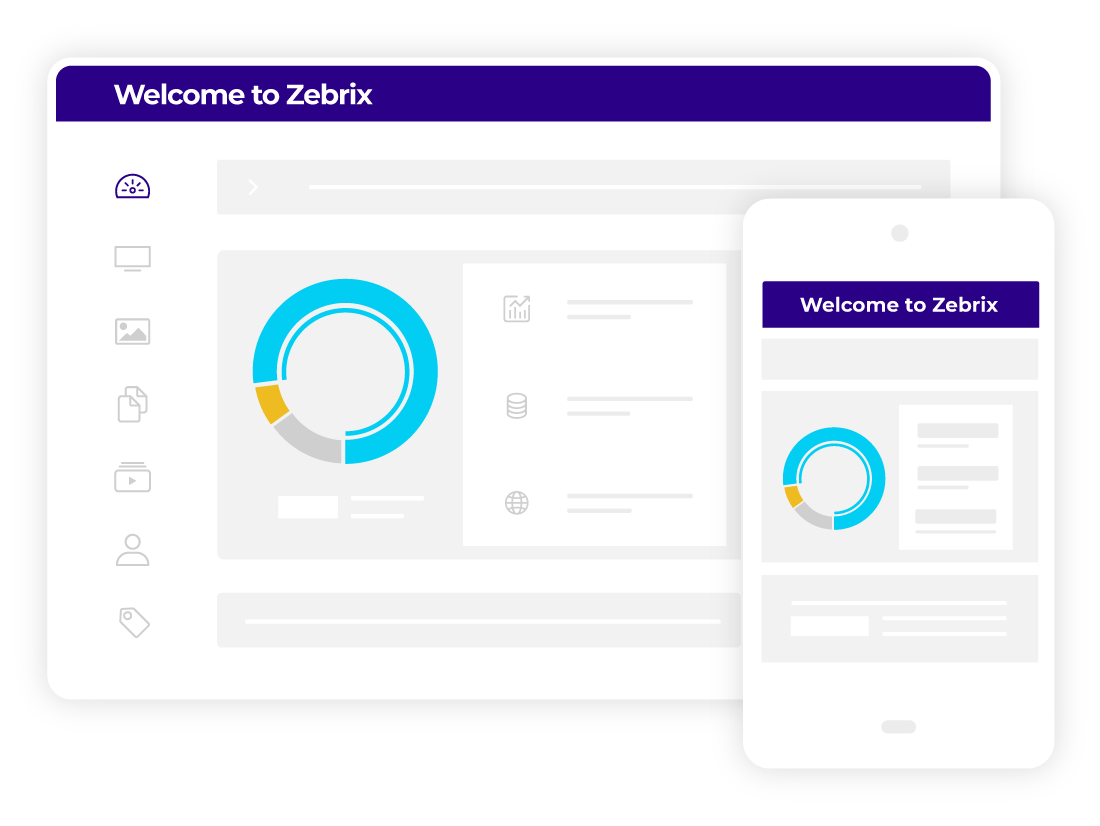

Get easy access
to a full web & 100% Cloud platform

Upload all types of media
from your PC, with OneDrive or Google Drive

Create
your own content pages

Narrowcast
your digital content on your screens directly or through a player
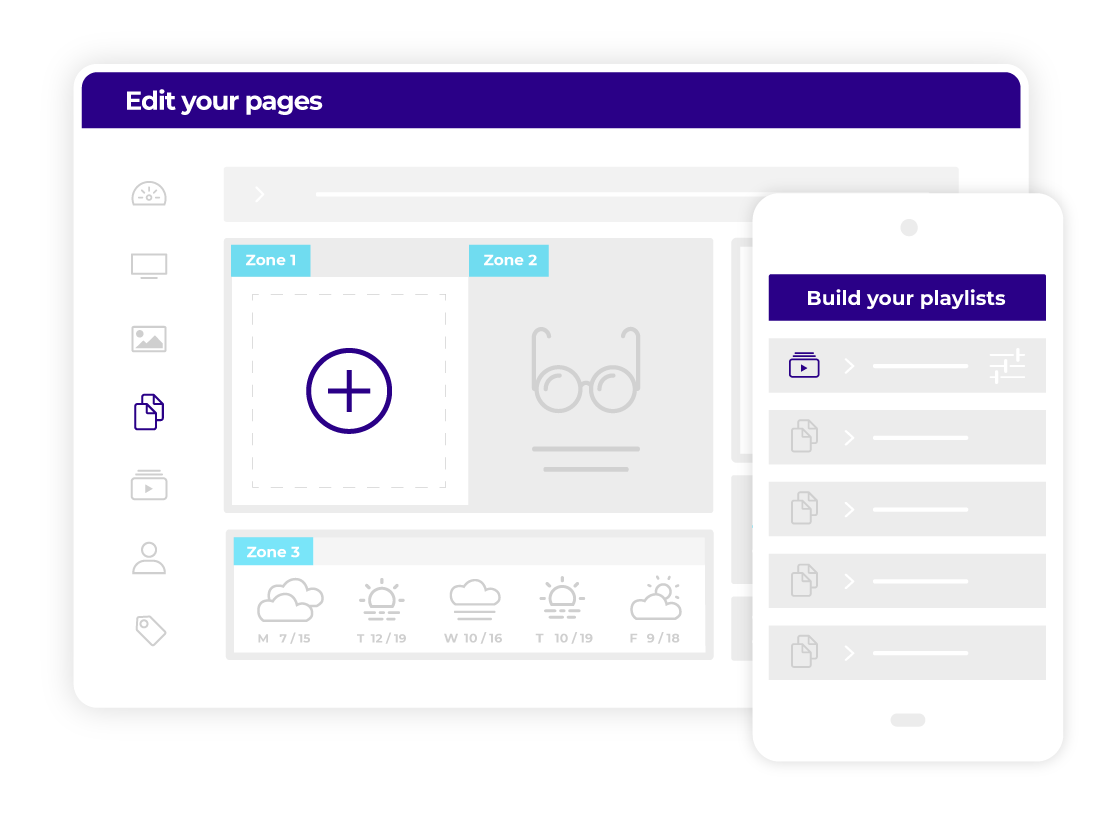
A user-friendly and easy-to-access interface
The Zebrix Digital Signage solution has been designed to be easily accessible from all types of users. Thanks to a simple and intuitive interface, you can access different types of screens: home, library, editor, playlist, planning, devices remote management, campaign manager, and statistics.
Upload easily your assets from your computer, your mobile device or your Drive
Withe Zebrix Digital Signage upload easily your content or media in different ways to your account. (drag & drop and more...) from your computer, or directly from Google Drive or OneDrive. Organize the presentation of your content by image, video, ... or with the option 'favorites'. Take advantage of several display possibilities (by list, in mosaic, SML, content preview, overview, full screen view...).
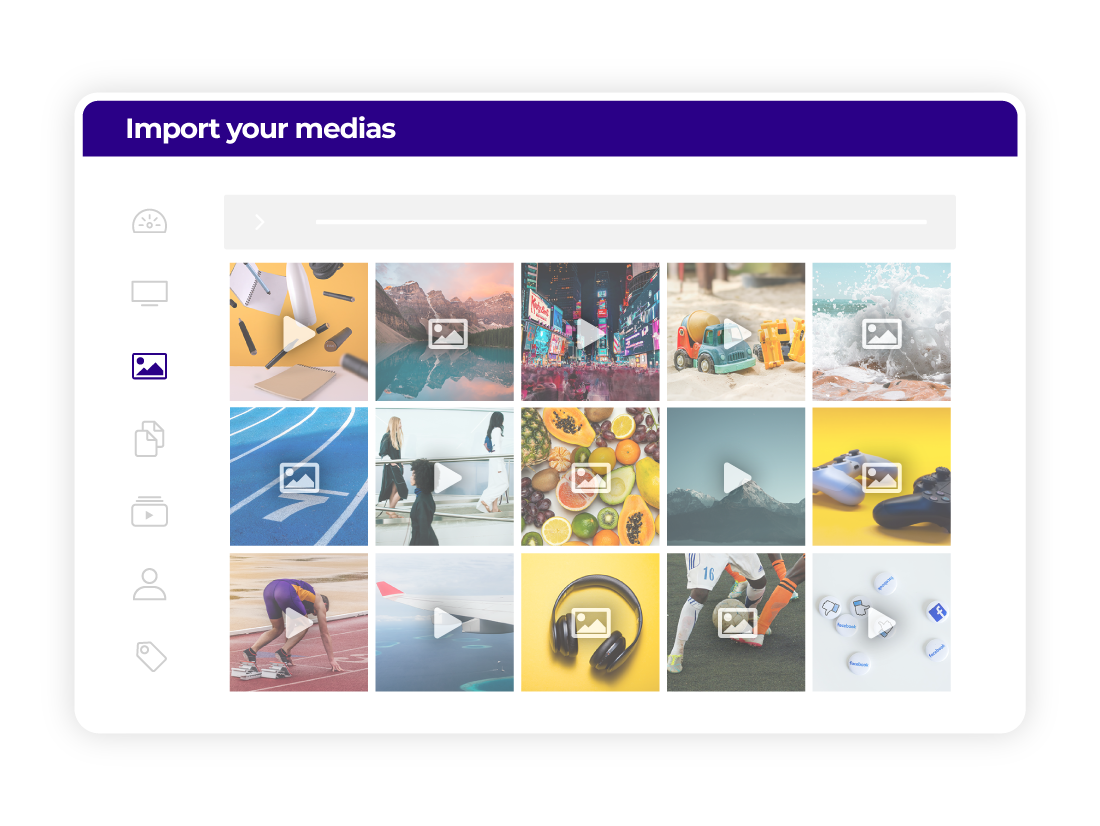
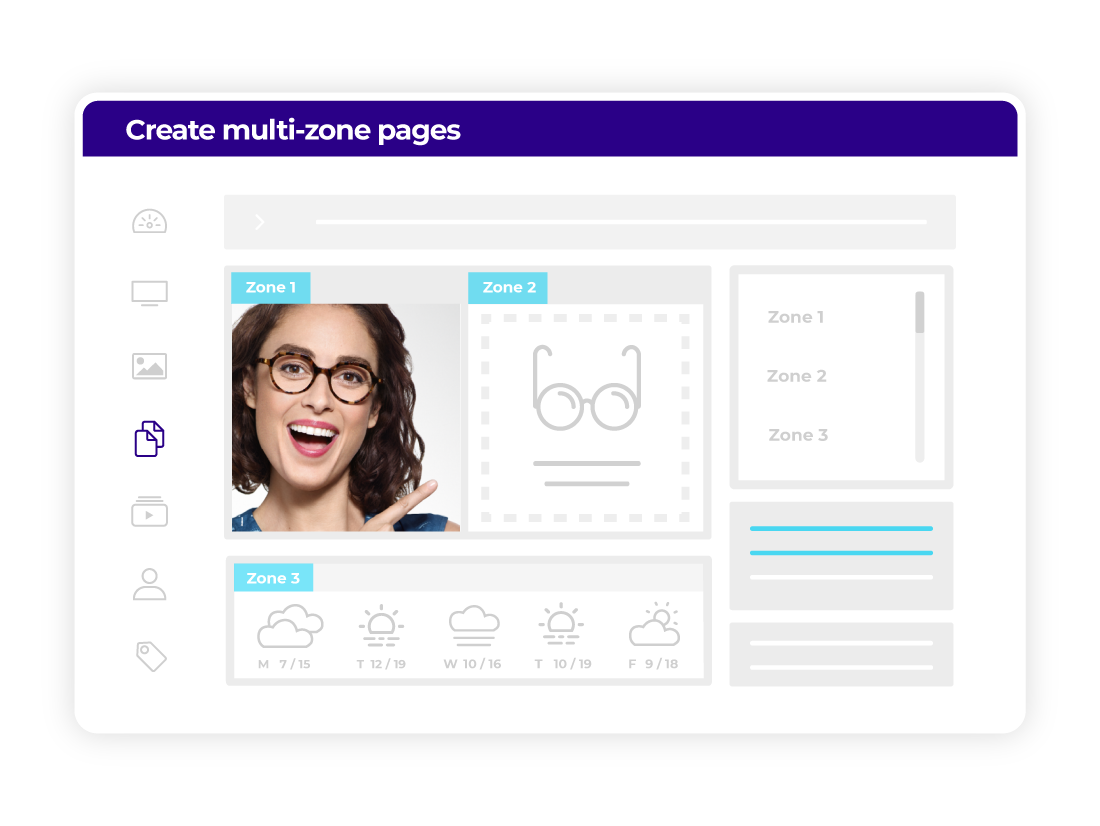
Create multi-zone pages and a multitude of templates
Zebrix's editor based on HTML5 technology allows us to offer an easy to use WYSIWYG interface. From the editor and the media library, you will be able to create multi-zone pages and templates, and add your content by drag and drop, define zones in your pages, add text, videos, images, interaction, RSS feeds, HTML pages. With Zebrix creativity has no limit.
Build your playlist and schedule your content.
Thanks to Zebrix Digital Signage you can create your own playlist via drag and drop. Each content of the playlist can be filtered thanks to the tags. Create from a global creation specific adjustments. Define a schedule by screen, screen group and user and preview a playlist, a page or a slot. Thanks to the scheduling tools you will also be able to turn on and off the screens live or at the desired time, push content directly or create a specific schedule, take a screenshot to visualize the screen broadcasting in real time.
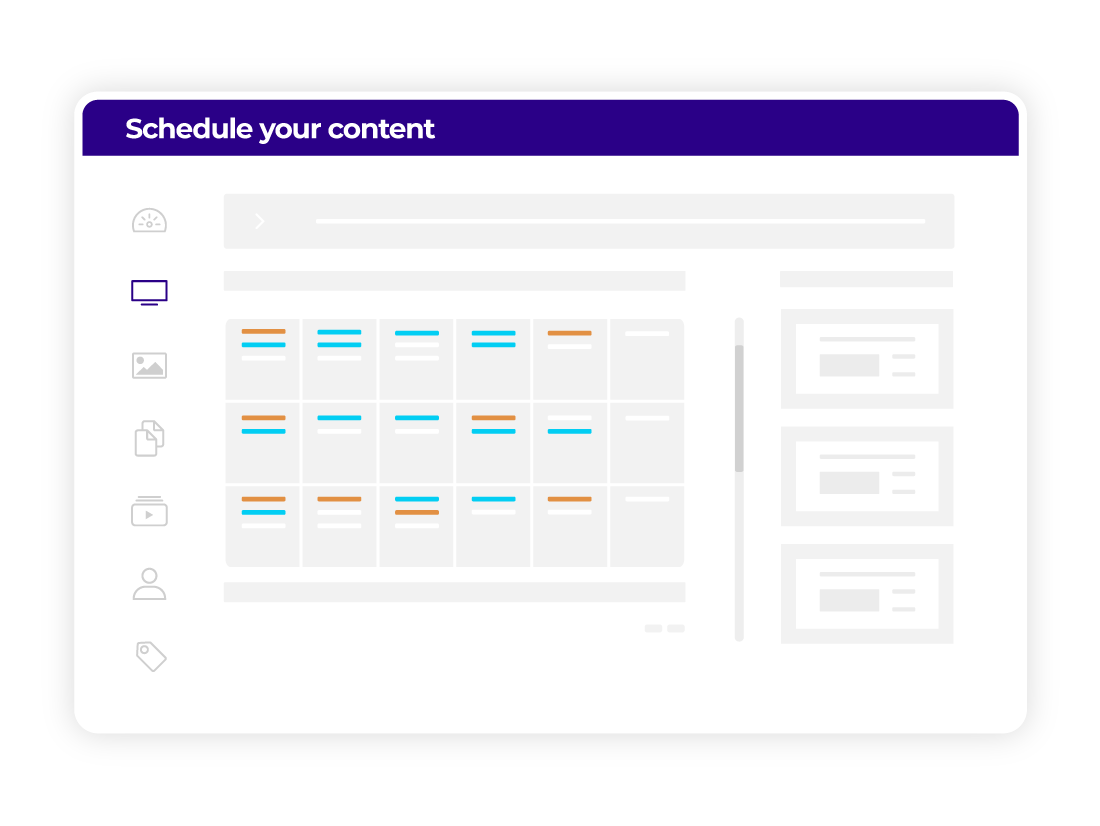
Easily control your screens around the world
Thanks to Zebrix Digital Signage you can monitor and manage your screens in real time. You will be able to update your devices settings, make remote screenshots or upgrade firmwares.
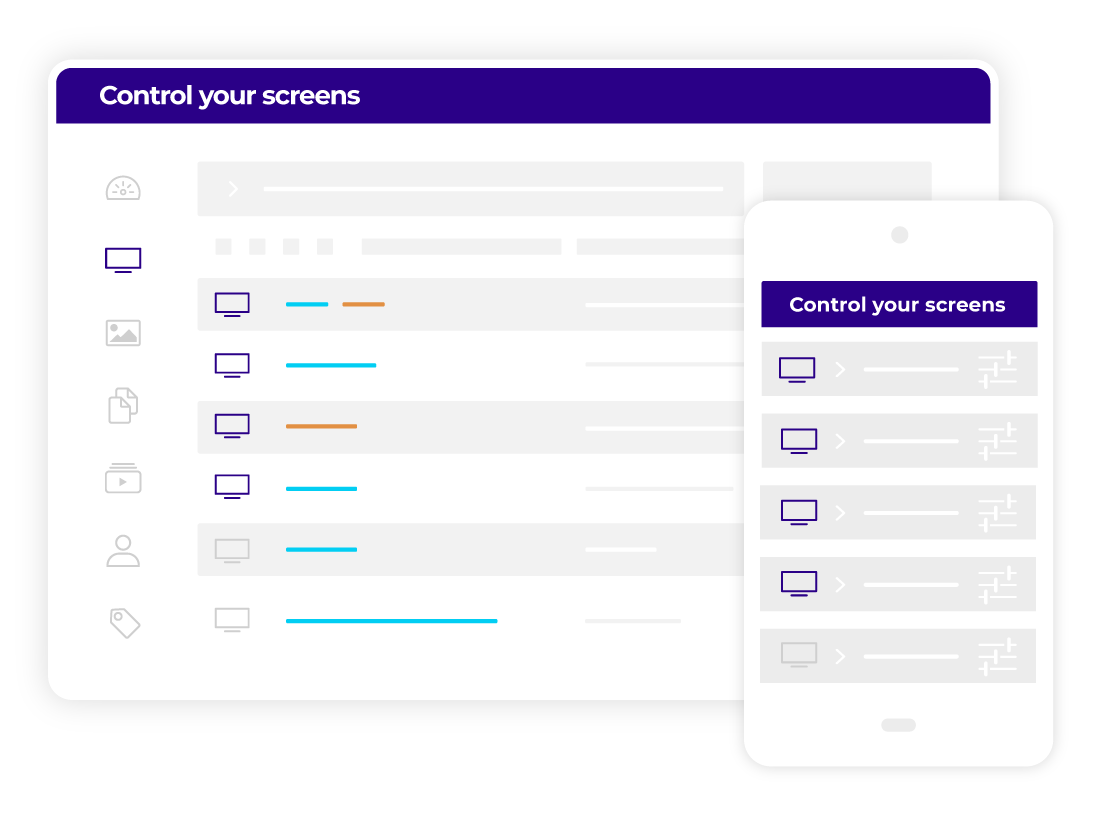
And now, narrowcast your content on any device!

Samsung Smart
Signage
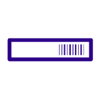
Ink Paper Screens
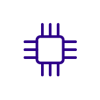
Screen's SoC
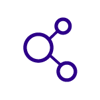
Displays with integrated
web browser
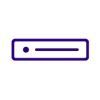
External players
Discover the breadth of content distribution options with Zebrix. Thanks to our channel generation function, you can distribute your content to a diverse range of URL-capable devices. In addition to integrations with embedded systems (SoC) and dedicated players, this function expands your distribution possibilities.

Create
multi-user team and user role

Generate
multiple Tags

Set up
your playlists

Schedule
your content

Follow up
your data

Manage
advertising campaigns
Create tags to manage your screens and your teams around the world
With Zebrix Digital Signage you can create tag content and users. Create as many tags as you want to ensure the necessary classification of your content and more easily control the role and rights of users.This feature allows you to assign tags to facilitate screen administration. The tag allows you to assign a distinction criterion of any kind: screen orientation, users, media type, page type, geographical area... These tags are used to define content attribution rules per screen or screen group. Several families of tags can be used according to your specific needs.
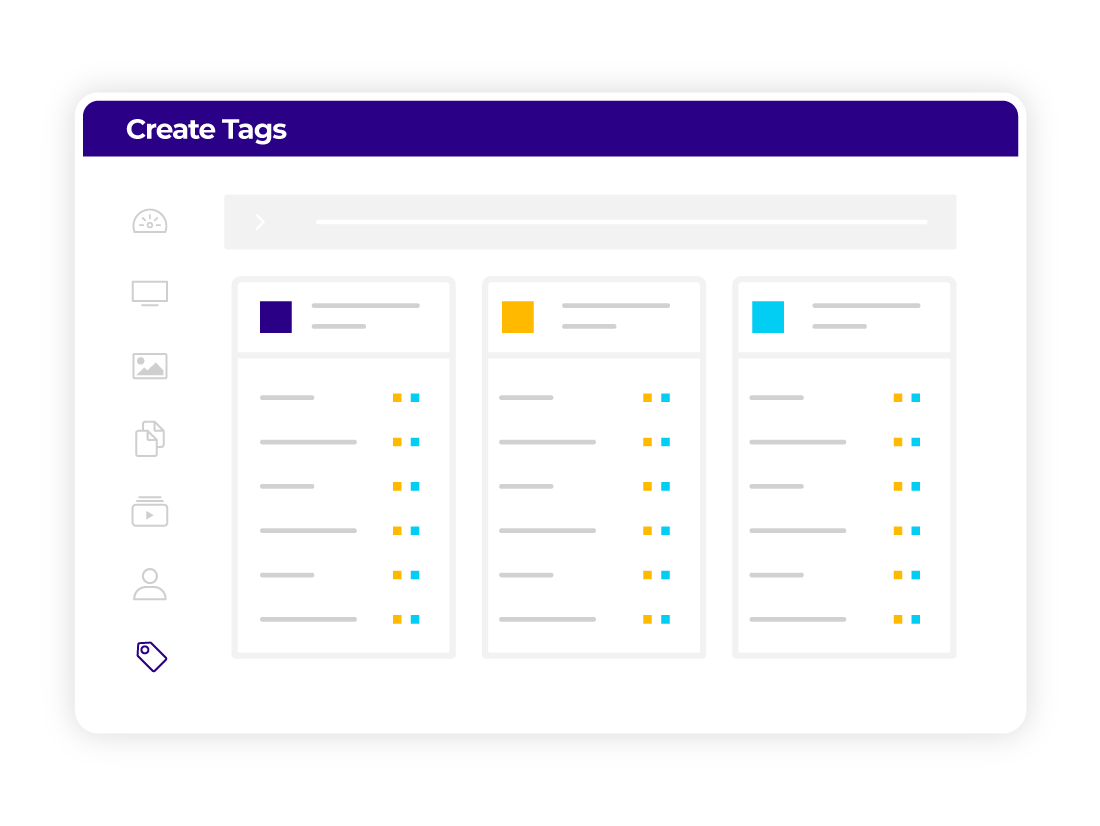
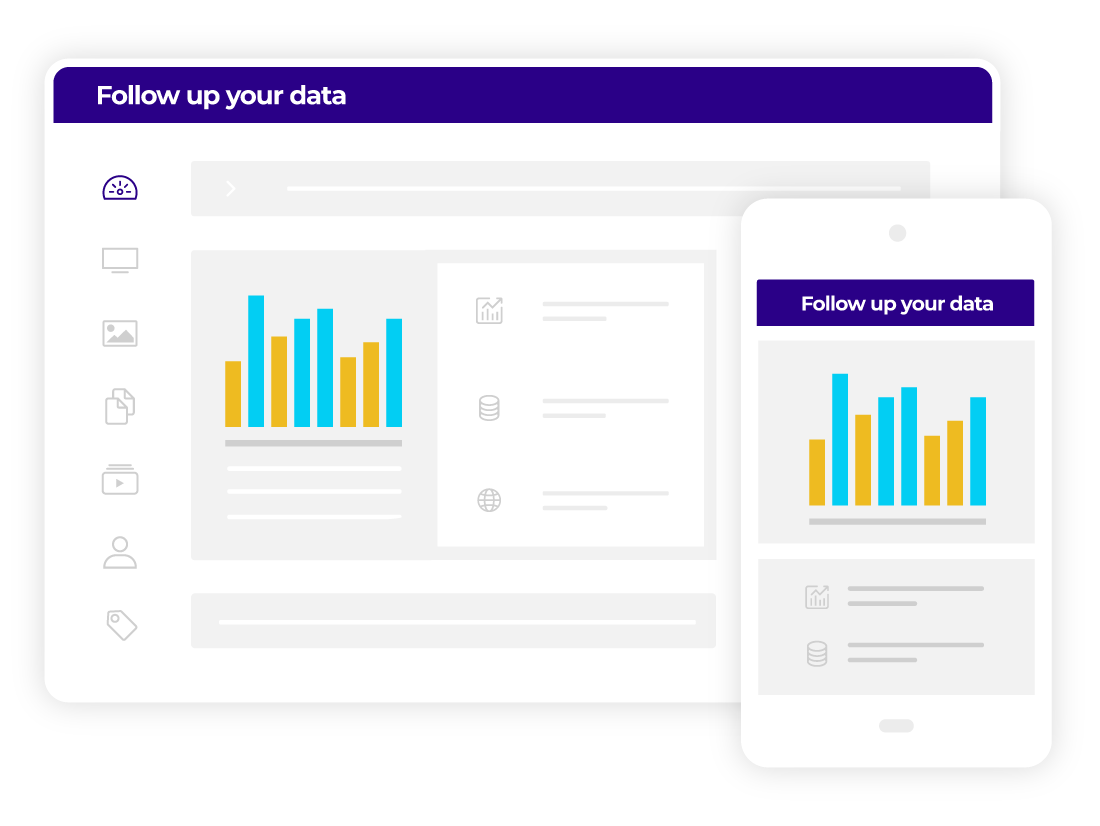
Follow up your campaings data in real time and get proof of play statistics
With Zebrix Digital Signage You can monitor your screens remotely (CPU, DISK and RAM usage, Network settings, firmware version, special features) and export reports on the status of your network.
Main benefits and reasons to use Zebrix

Page editor integrated

Remote Control System

Latest web technology

100% Cloud

Proven technology

Helpdesk

Synchronization Screens & Proof of play

Secured solution

Store and Forward

Real time content update

Surveillance at distance

API and external sources
Want to learn more about Zebrix ?
Take advantage of a 20' demo with a Zebrix expert to discover all the benefits of the solution