With Zebrix Signage, narrowcast your content and manage your screens easily
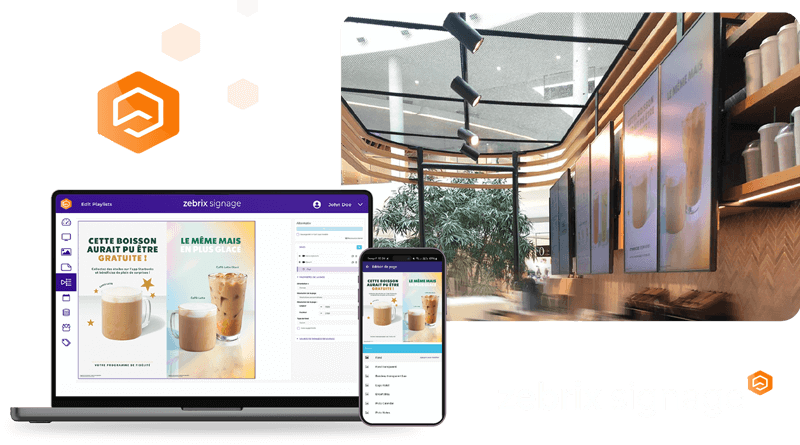

Create your
content
Create your own digital signage pages and playlists, targeting them with personalized tags.

Narrocast
in real time
Distribute your content directly to your digital signage screens or with an external player.

Monitor your
screens remotely
Easily control your digital signage screens worldwide from your web browser or phone app.
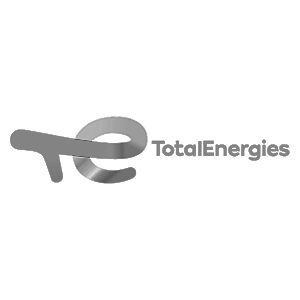





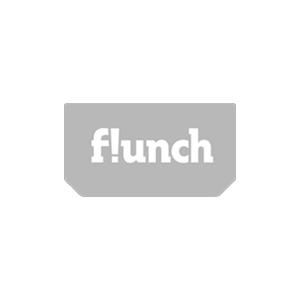







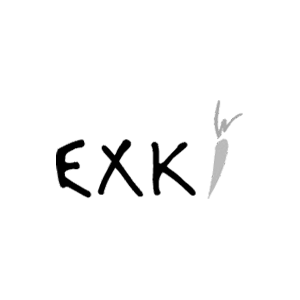



Benefit from a user friendly interface to create and narrowcast your digital signage content
The Zebrix digital signage software has been designed to be easily accessible to all types of users. With its simple and intuitive interface, you can manage every aspect of your signage ecosystem — including the home dashboard, media library, content editor, playlists, scheduling, remote device control, campaign management, and performance statistics.
Upload your assets and easily create a multitude of digital signage pages and templates
With Zebrix Signage upload easily your content or media in different ways to your account from your computer, or from Google Drive and OneDrive. Zebrix's editor based on HTML5 technology allows us to offer an easy to use WYSIWYG interface. From the editor and the media library, you will be able to create multi-zone pages and templates, and add your content by drag and drop, define zones in your pages, add text, videos, images, interaction, RSS feeds, HTML pages. With Zebrix creativity has no limit!
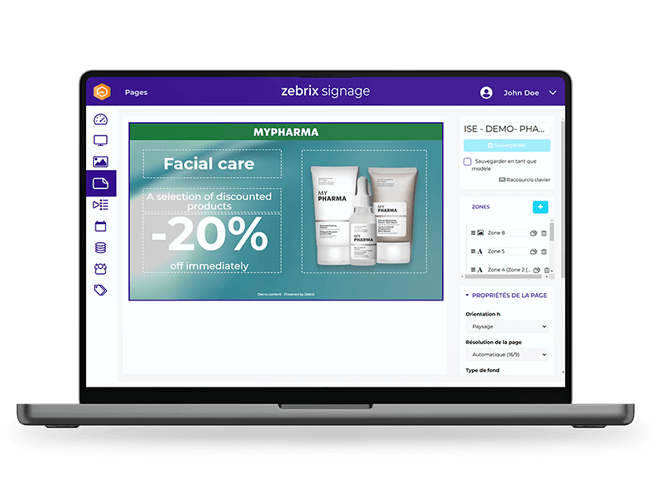
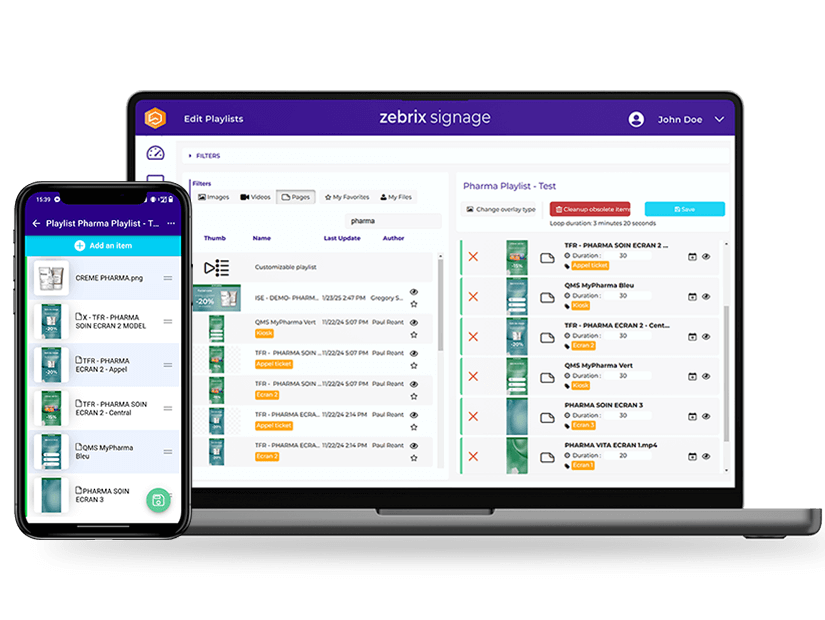
Build your digital signage playlists, schedule your content and monitor performance
With Zebrix Digital Signage, effortlessly create and manage playlists via drag and drop, use tags for filtering, and schedule content per screen, group, or user. Preview before broadcasting and leverage advanced tools for live or scheduled actions, instant content updates, and real-time display verification.
Monitor campaigns with proof-of-play stats, track screen performance remotely, and export network reports for complete visibility.
Benefit from an exclusive tag system to manage your digital signage screens and your teams
With zebrix Signage, create tags to organize your content and manage your users. Assign distinctive criteria (orientation, media type, geographical area, etc.) to ease screens' administration and define content attribution rules. Use multiple tag families according to your needs.
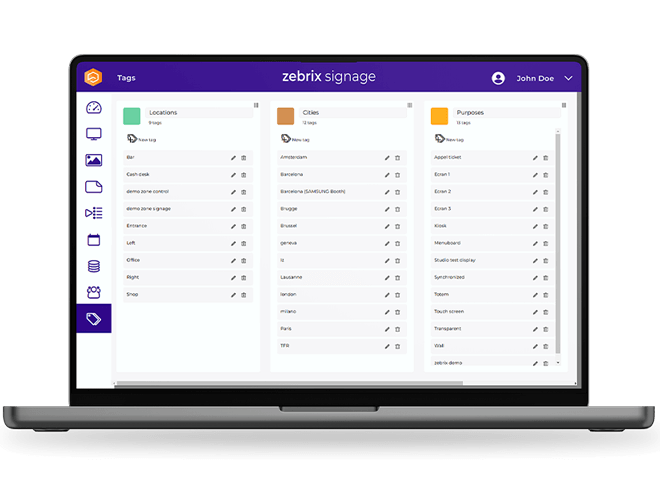
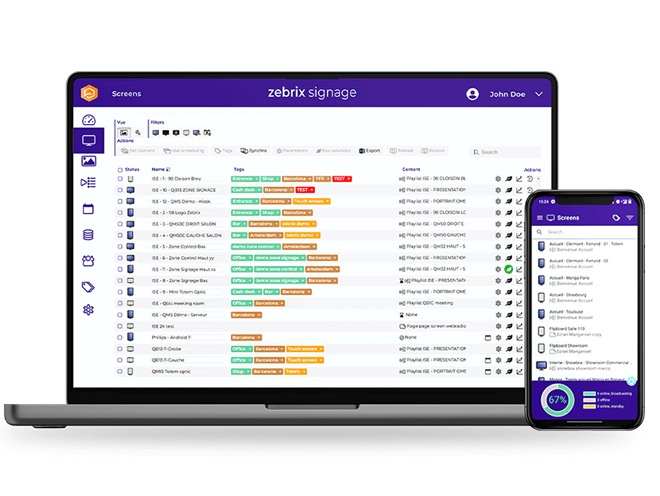
Control easily your digital signage screens from anywhere and anytime
With zebrix Signage, monitor and manage up to 10,000 screens in real time from the web platform or mobile app, no matter where they are in the world. Today, over 50,000 screens and players worldwide rely on the zebrix solution. Choose a powerful solution to efficiently manage all your screens. Stay secure with zebrix's "offline mode," which downloads media and schedules from the Cloud, ensuring seamless playback even during network outages.
Unlock limitless broadcasting potential!

Playerless narrowcasting
Access the complete Zebrix Signage experience — no external player required — on Samsung Tizen™, LG webOS, and a broad range of Android-powered displays and touch screens. It also supports Chrome OS devices and a variety of E-Paper screens
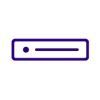
Player-based broadcasting
Bring Zebrix Signage to any display brand using our certified player lineup — including Giada, Intel, ChromeOS, and Qeedji (Innes)
They are zebrix certified








Synchronised playback on multiple digital signage screens
Zebrix Signage guarantees the playback synchronization of your digital content between several screens of the same brand.
Single screens, video walls, menu boards, mini screens, desktop screens, indoor and outdoor screens...

A large catalogue of widgets and apps

News
Weather
Time & Calendar
Social Network
Horoscope
Movies
Quizz
...

Media
Webradio
IPTV
PIP
QR code
Quizz
Webchannel
...
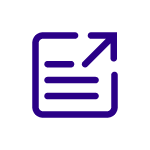
Business
Power Bi App
Google docs App
Clickshare App
Screen saver App
...
Support a more sustainable digital signage!
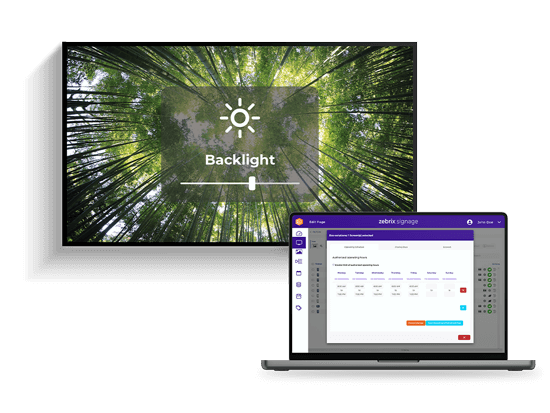
Eco-friendly & smart energy management
Optimize your digital signage’s energy efficiency and cut costs with Zebrix. Schedule automatic on/off times, plan for holidays, and manage screens remotely via an intuitive interface. Zebrix also adjusts backlight on Samsung Tizen screens based on sunrise, sunset, and weather, ensuring optimal energy use without compromising visibility. Enjoy eco-friendly features that reduce power consumption while maintaining high-quality display.
With Zebrix Digital Signage, enjoy a secure and reliable experience.
Whether in terms of confidentiality, access, hosting or data processing,
Zebrix is based on the latest regulation, ensuring a high level of security
- Https connection
- Two-factor authentification
- Limit access via IP-address
- Single Sign on (user integration via AD)
- SAML, OAuth 2.0
- AD / AD Azure
- Iso 27001 DC
- Secured access via FaceID, finger print, pin code on mobile
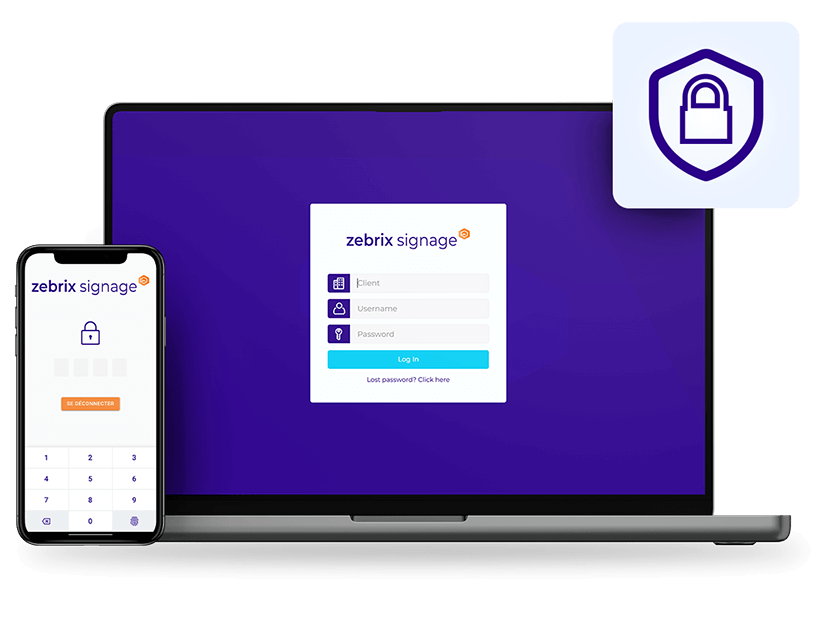
Easily connect Zebrix Signage to your Information System
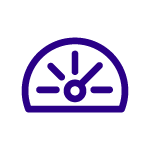
Nagios Monitoring System
Benefit from an open source monitoring platform and a specific connection to Nagios to receive alerts (ticketing system)

Advertising Reporting Tools
Thanks to the API connect follow up and monetize your advertising campaigns

POC System
Connect all of your point-of-sales systems to Zebrix and receive alerts. For example, the Fire detection system can report alert through your screens

Webservices
Link Zebrix to any type of databases and tools (opening hours, locations, promotions, PowerBi, sunpanel CMS, CRM software, checkout systems, Agenda services, Dashboardsoftware, MS Exhange, Google office…)